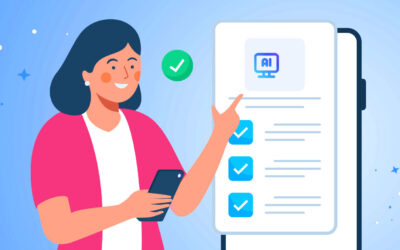Decoding 404 Errors: SEO Myths & Best Practices
We cover our general approach to 404 errors and explore some often-overlooked strategies when working to address them.

As a full-service SEO agency, we take this opportunity to guide our partners down the right path. We teach them best practices and map out the appropriate next steps.
In this article, we cover our general approach to 404 errors and explore some often-overlooked strategies when working to address them.
What is a 404 error?
404 Not Found is a HTTP status code indicating that the web server could not find a resource at the requested URL.
404s are also known as:
- 404 Response
- 404 Error
- 404 Status Code
- Broken Link
- Dead Page
Essentially, if someone visits a URL and there’s no content at that address, the server will return a “not found” response. This indicates nothing is there.
Are 404s bad for SEO?
Nope. Returning a 404 isn’t a bad thing. In fact, it’s perfectly fine to have URLs on your site that return a 404.
404s alert search engines to stop crawling certain pages, which is a good thing. Just imagine how much crawl bandwidth search engines would waste if they never stopped crawling the pages that don’t exist.
That said, improper handling of 404 URLs can be detrimental to your site’s performance and SEO efforts.
Examples of improper handling of a 404 include:
- Redirecting every deleted page to your Home page.
- Redirecting discontinued products to the product category.
- Redirecting broken links to an irrelevant alternative page.
Will 404s hurt your Google Search rankings?
No, unless you handle them incorrectly, 404s won’t negatively affect your Google Search rankings.
Here’s a brief explanation from Google’s John Mueller:
“… if you just have similar pages, then don’t redirect. If the user clicked on your site in search of a knife, they would be frustrated to see only spoons. It’s a terrible user-experience and doesn’t help in search.”
We agree! Here’s one way I like to explain it to our clients:
- Imagine you get in a taxi and ask to go to a specific Italian restaurant.
- You don’t know it, but the restaurant you’re looking for has closed down.
- Instead of telling you it’s closed, the cab driver takes you to a nearby steakhouse instead. (It’s still a restaurant, after all!)
- You don’t find out you’re going to a steakhouse until you get there.
How would this make you feel?
This is poor user experience. Most people would not appreciate being taken somewhere they didn’t expect to go.
In short, don’t redirect every single 404 you find. It’s bad for SEO and UX.
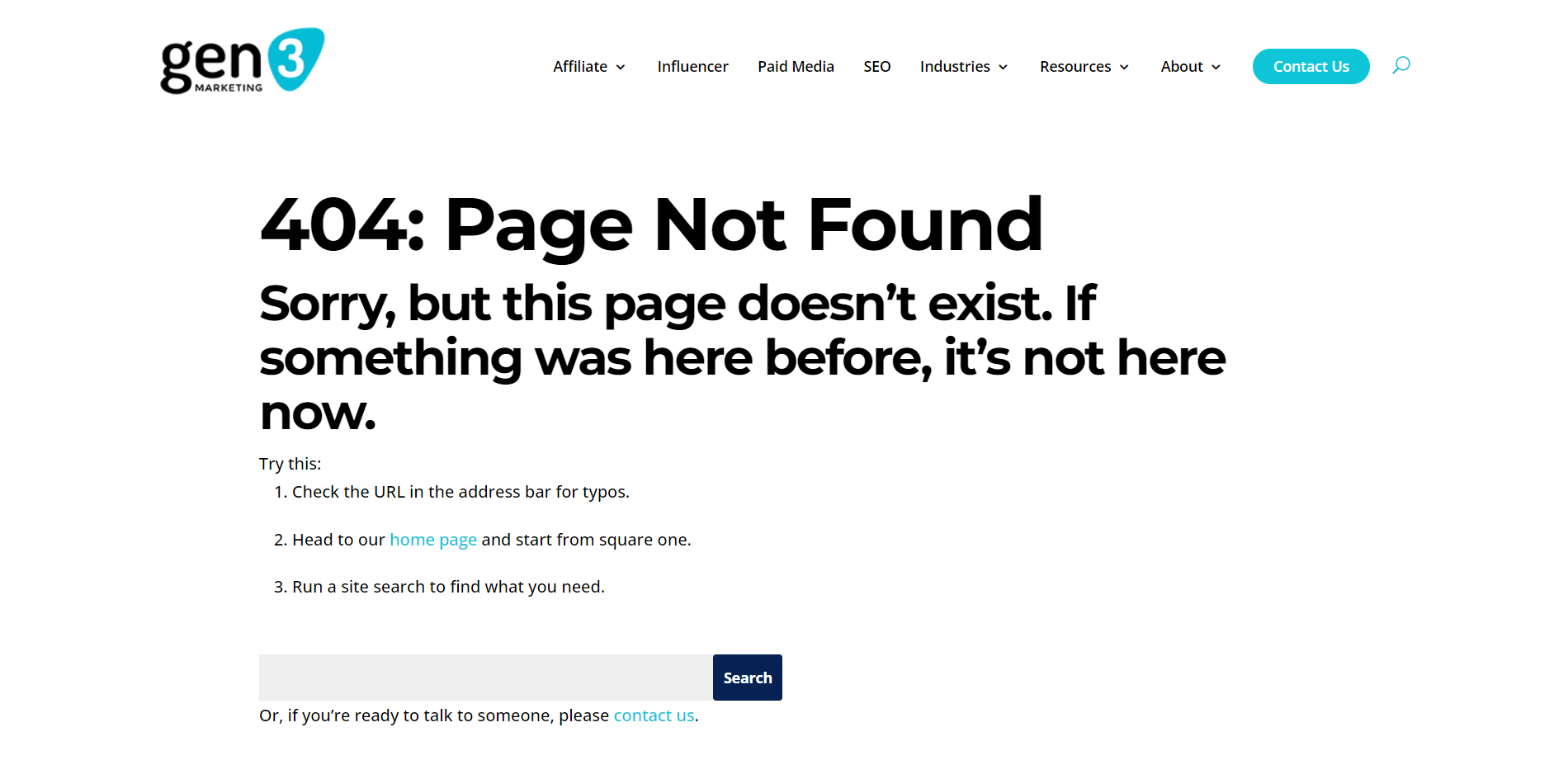
Creating a helpful 404 page for your site visitors is a better practice than 301 redirecting every 404 you find.
When are 404s a problem for SEO?
404 responses aren’t inherently evil, but this doesn’t mean they’re always good.
Generally, 404s are a problem when your site continues to link to them. You don’t want to direct users to dead pages through the links on your site – that’s poor UX.
We shouldn’t be linking to dead pages that return a 404. This is bad for UX and makes the site appear poorly maintained. We want to update those broken internal links.
In these situations, we typically help clients identify and remove any dead links. Sometimes, we’ll update the dead links with a new destination if it makes sense to do so.
Note that internal links should go straight to the destination without redirecting.
When should you 301 redirect a 404?
Redirects are great when content has moved or relocated. If the content hasn’t moved, serve a 404.
Google’s Mueller agrees:
“Just don’t blindly redirect to a similar page, a category page, or your homepage. If you’re unsure, then don’t redirect. Accept that 404s are fine. They’re a normal part of a healthy website.”
In short, redirects must be sensible. We never want to send users to an irrelevant destination.
What else can you do instead of redirecting 404s?
Instead of defaulting to a 301 redirect for any content that’s gone away, create a strong, helpful 404 page.
Implement user-friendly practices for users who reach a 404 page. This is far better for UX. It also avoids sending mixed signals to your site visitors or search engines.
Your 404 page should never be a brick wall with your logo on it. Instead, think of it as a gateway. Someone has found your site, but the content they wanted is gone…
That’s okay!
It happens.
Now they know.
They’re still on your site, so guide them forward!
Encourage a site search or present them with other popular pages on your site. Optimizing 404 pages is a broad topic with endless possibilities, so we won’t be covering all the details today.
Why do people think 404s are a bad thing?
There’s likely not a singular reason for anti-404 sentiment. However, I suspect it has to do with how people talk about 404s.
The 404 Not Found response is frequently referred to as a “404 error.” People tend to put a lot of weight on the notion of an “error” being a problem that must be solved.
In reality, it’s better to view 404s as what it is – a server response. Content was “not found,” and that’s okay, because it’s not there.
But remember: We never want to link to dead pages or content that isn’t present. That’s when 404s become a problem. If content has moved, then it’s fine to 301 redirect.
What’s a 410 Gone response?
People are less familiar with the 410 Gone response. It’s intended for when content was once available but has since been removed with no intention of returning.
- If the content is permanently gone, go ahead and serve a 410.
- If you think there’s a chance of the content coming back, serve a 404.
Don’t worry too much about whether to use a 404 or 410, as Google treats them similarly in most cases.
In a 2018 Webmaster Hangout, Google’s John Mueller stated that Google doesn’t really differentiate between 404s and 410s:
“From our point of view… a 404 is the same as a 410 for us. So, in both of these cases, we drop those URLs from our index… a 410 will sometimes fall out a little bit faster than a 404. But usually, we’re talking on the order of a couple days or so.”
For our clients, we make it easy. Our team will always provide data-backed guidance around when it’s better to redirect or allow a 404.
Need help navigating the best SEO course for your website? Contact us for a free site review to learn how we can help improve your site’s organic search presence and performance.
More Blogs
B2B Affiliate Insights & Strategies for 2026
We review what still works for B2B brands along with ways to optimize the customer journey from an affiliate marketing perspective.B2B affiliate programs are changing fast. What used to be a simple traffic-to-lead model no longer reflects how B2B buyers actually...
AI Affiliate Marketing Strategies: Winning In The AI Era
The debate continues: Is AI a blessing or a threat to the affiliate world?On one hand, AI is making shopping faster, search results smarter, and product research more personalized. On the other hand, AI is changing how users discover content and, in some cases,...
Ecommerce Search Optimization Checklist
Get your online store SEO, GEO, and AEO ready with this helpful checklist from a digital search expert.The ecommerce landscape is changing fast. Search engines now blend traditional ranking signals with AI-generated answers, localized results, and real-time product...

 By
By